Learning Ruby for Java developers: A comparative tutorial
This comparative tutorial helps you learn how to program in Ruby, while also showing differences and similarities with Java.
Every software developer working on a JVM-based stack needs to know how to program in Java, but knowing a peripheral language and learning Ruby or JavaScript is an invaluable compliment to a developer's skill set.
In a previous tutorial, we implemented a very basic rock-paper-scissors application -- or roshambo as the game is also known -- in Java. Here we will code the same functionality, but we'll use the popular programming language Ruby. Coding the same application in two different languages will demonstrate clearly many of the key differences between Ruby and Java, making it a highly instructive exercise for anyone interested in enhancing their capabilities with either language.
Knowing a peripheral language like Ruby or JavaScript is an invaluable compliment to a Java developer's skill set.
The business requirements for the roshambo application are quite straightforward. The user inputs either rock, paper or scissors as plain text, and the computer displays one of four results: win, lose, tie or error, if the input is bad. To keep the conditional logic fairly simple, the server always chooses rock.
The structure of a Ruby application is much more relaxed and notably more flexible when compared to the Java programming language. Unlike Java, a Ruby application does not require a class definition or the declaration of a method. A Ruby app can be as simple as a text file with nothing but consecutive lines of executable code. When the file is run, Ruby simply runs commands starting at the top of the file and concluding at the bottom.
Writing the Ruby script
Variable declarations are always a good way to start a program and our Ruby program requires three: outcome, server_gesture and client_gesture:
outcome = "error"
server_gesture = "rock"
client_gesture = " "
With the variables declared, it's time to take input from the user. A simple call to the method gets is enough to obtain console input, and adding the method call chomp after gets will trim any whitespace off the input passed in from the client. A print method call preceding the gets.chomp will let the user know that input is expected. Notice that the escape sequence \n is added at the start and end of the prompt. This simply forces a carriage return, helping to format the output:
print "\n Will it be rock, paper or scissors? \n\n"
client_gesture = gets.chomp
Coding conditional logic with Ruby
With input obtained from the user, the next step is to perform conditional logic to determine the outcome:
if client_gesture == "rock"
outcome = "tie"
end
if client_gesture == "paper"
outcome = "win"
end
if client_gesture == "scissors"
outcome = "loss"
end
Interactive console output with Ruby
With the outcome determined, the last step is to display some output to the user.
In the Java example, we dipped into the Swing UI toolkit in order to pop up a message box. The reason for that was twofold. First, using GUI components is cool. But more importantly, doing console input with Java is a pain. It's certainly much more difficult than calling gets.chomp, as you would in Ruby. Using Swing components simply represented the path of least resistance. With this Ruby example, the input and output is all console-based. It's a bit boring, but there are opportunities to spice things up a bit.
Processing expressive text with Ruby
Ruby has some great text formatting features built into it, so manipulating text is relatively easy. The lines of code that will output the results look like this:
print "\nYou chose #{client_gesture}. "
print "\nThe server chose #{server_gesture}. "
print "\nThe outcome is a #{outcome}.\n"
As you can see, the print lines use an expression language that allows for the direct injection of variable values into the output. Within the text Strings, the entry #{client_gesture} will inject the value of the client_gesture variable into the output. The same goes for the #{client_gesture} and #{client_gesture} entries. Figure 1 shows what the output looks like when the game runs.
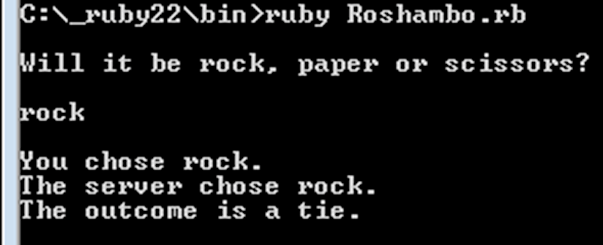
Figure 1. Running the Ruby application at the command line.
As an aid in learning Ruby, here is the full code of the Ruby version of the roshambo game:
# The Ruby version of rock-paper-scissors
# Saved in a file named Roshambo.rb
# Variable declarations
outcome = "error"
server_gesture = "rock"
client_gesture = ""
# Prompt the user and obtain input
print "\nWill it be rock, paper or scissors?\n\n"
client_gesture = gets.chomp
# Perform conditional logic
if client_gesture == "rock"
outcome = "tie"
end
if client_gesture == "paper"
outcome = "win"
end
if client_gesture == "scissors"
outcome = "loss"
end
# Render output to the console
print "\nYou chose #{client_gesture}. "
print "\nThe server chose #{server_gesture}. "
print "\nThe outcome is a #{outcome}.\n"
# End of the roshambo application
Running the Ruby application
To run the application, the text file is saved as Roshambo.rb in the bin directory of the Ruby installation, or anywhere on the file system where the ruby.exe interpreter can be referenced. Then, from the command line, simply run the command >ruby Roshambo.rb:
C:\_ruby22\bin>ruby Roshambo.rb
Figure 2 shows a single run of the game.
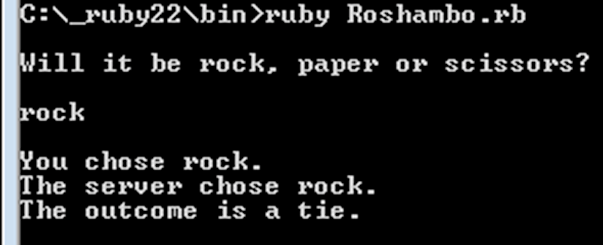
Figure 2. A successful run of the roshambo app, written in Ruby.
Contrasting Ruby with Java
As you can see, Ruby contrasts with Java in many different ways. Ruby has fewer rules about how the code needs to be organized, the syntax is less verbose, and simple tasks such as formatting code, declaring variables, and obtaining input from the user are greatly simplified. It's no wonder why so many software developers who switch from Java to Ruby are reluctant to ever make the move back.
To reinforce the process of learning Ruby, replace the existing conditional logic in the roshambo application and instead use some of the additional language constructs that Ruby makes available for conditional processing, including else, elsif, unless, when and case statements.
Has your organization switched from Java to Ruby? If so, let us know why.
Modern programming languages made easy for Java developers
For those interested in learning Java, or for those who know Java and are interested in leveraging those skills in order to learn a complimentary language like JavaScript or Ruby, TheServerSide is providing a number of problem-driven tutorials that will help you master the fundamentals of these languages.
The catalog of tutorials currently includes the following:
- Roshambo: The programming problem to be solved
- An introduction to Java programming
- Working with advanced conditional statements in Java
- An introduction to Ruby programming
- Working with advanced conditional statements in Ruby
- An introduction to JavaScript programming
- Working with advanced conditional statements in JavaScript










