
kentoh - Fotolia
Convert JPEG to SVG to improve webpage performance
Vector images open the door for multiple benefits on HTML webpages. Consider SVGs instead of raster images to boost HTML speed and improve overall image clarity.
When they select an image format for a web project, developers typically lean on raster images, such as the JPEG, PNG and GIF file types. They should also consider the Scalable Vector Graphics format.
Let's explore some potential benefits when you convert JPEG to SVG and explore when your other options would be appropriate.
Compare GIF, PNG and JPEG to SVG
Unlike other image types, SVGs aren't simply a fixed collection of pixels. An SVG is a series of coordinates on a two-dimensional xy-plane that create groups of basic shapes, which then make up an image. When an SVG renders, these series of coordinates are dynamically filled with color to create both simple and complex images. An expanded JPEG or GIF can become a blurry, distorted image. When you convert JPEG to SVG, you no longer describe images through pixels. Instead, an image is described via a mathematical formula that can be expanded or contracted without any pixelation or distortion.
Benefits of SVG image use
The difference between pixelation in JPEGs and GIFs compared to the mathematical formula in SVGs creates a distinct advantage for a developer who chooses this image file type for a web project. Some potential benefits include:
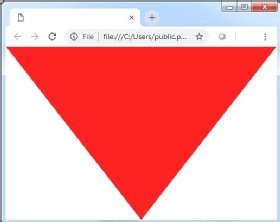
1. An SVG image file is incredibly light.
When you convert JPEG to SVG, you'll notice a drastic reduction in file size. For example, the following 500-pixel-wide image of a down arrow consumes 7,058 bytes in PNG format; 8,488 bytes as a JPEG; and 4,654 bytes as a grayscaled GIF. But as an SVG file, it only consumes 234 bytes. In this example, if you convert JPEG to SVG, you'll see a 97% reduction in file size.
2. An SVG will never lose quality.
SVG files are generated through a mathematical equation in which spaces are filled in dynamically by the renderer. As a result, an SVG file can be rendered on a tiny, handheld device or expanded to fill a jumbo screen without the loss of any image quality. This simply isn't possible with PNG or JPEG images.
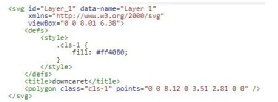
3. SVG files can be embedded in the browser.
An SVG formula can be embedded directly in a browser, so a browser won't need to make a new call to download a separate file for SVGs, as is the case with JPEG, PNG and GIF images. A developer can unintentionally create a browser-based bottleneck when a user needs to download external resources, but this problem can be avoided if you convert JPEG to SVG.
4. CSS integration
When a JPEG or PNG image needs to be tweaked or styled, a developer will typically go into a photo editing suite to make changes. However, SVG images can integrate directly with CSS and enable web developers to alter the image with the same tools and techniques they would use to format any other type of HTML element.
5. Accessibility
When an SVG image formula is included within a page, accessibility tools can describe the image without the need to rely on often-omitted alt tags.











