Please make 'please' a sudo alias on your Linux box
Say please, not sudo
There is something very passive-aggressive about the Linux sudo command.
Just the idea of referring to yourself as a super-user, as the first two letters of the sudo command infer, is positively hubristic.
The idea of then using the assumed super-user state to demand the Unix-based OS unquestionably perform a function or task is just outright dictatorial. It’s not a good look.
That’s why I always say please instead of sudo.
The sudo please alias
Every Linux installation allows the developer to add aliases to commonly used commands. Why not add please as an alias for sudo?
For example, to remove a folder with sudo, an admin would have to type the following, argumentative-sounding, command in the terminal window:
$ sudo rm -rf folder
With please set as an alias for sudo, the command looks positively pleasant:
$ please rm -rf folder
Doesn’t please sound more pleasant than sudo? Asking the OS please rather than demanding it respond to your sudo command is just the proper thing to do.
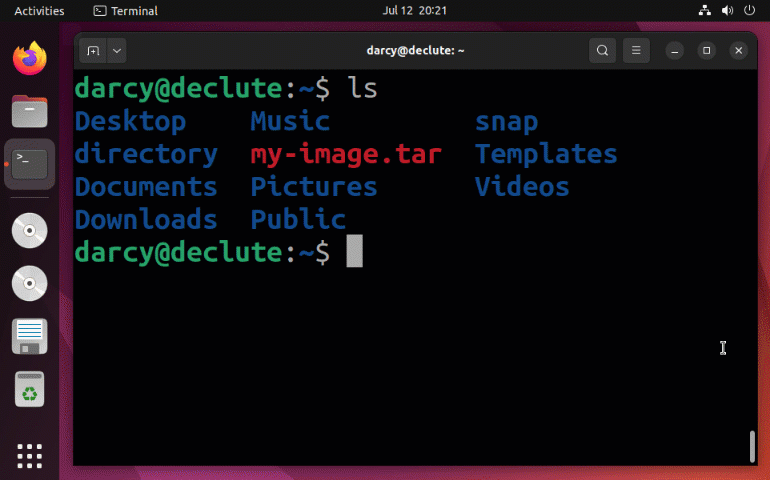
The use of please instead of sudo is positively pleasant.
How to set please as an alias for sudo
Aliases are easy to create. To make please an alias for sudo, just type in:
$ alias please="sudo"
From that point on, instead of issuing sudo commands, you just say please instead.
Your Linux box will appreciate your politeness.
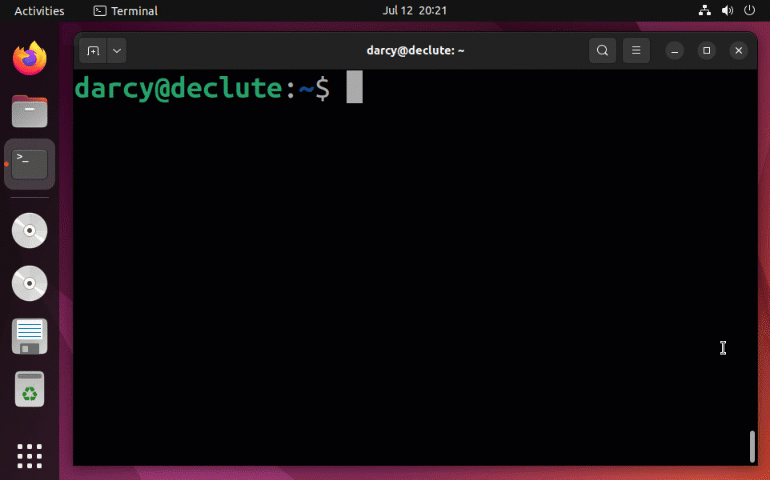
It’s easy to set please as an alias for sudo in Linux.


