Make this UiPath Hello World example the first project in your RPA journey
Where do you start your journey to learn UiPath? The first step has do be the download and installation of the UiPath Studio trial edition. The second step is to create a simple, UiPath Hello World application.
The creation of a UiPath Hello World application won’t give you mad RPA skills. Overly simple and completely without depth, all Hello World examples are designed to do the following three things:
- Give you a basic idea of how things work
- Show you how to navigate around an unfamiliar UI
- Prove that all of the required software is installed, configured and working correctly
You won’t win any robotics awards with only a UiPath Hello World application under your belt, but it will give you the confidence to move forward into more complicated automation tasks.
Steps to create the UiPath Hello World example
To create a UiPath Hello World application, follow the following steps:
- In the UiPath Studio trial, choose Process under the New Project tab
- Enter UiPath Hello World as the sequence project name and add a description
- Click the Open Main Window link on the project screen
- On the left hand side of the screen, click on the Activities tab
- Search for the Message Box activity
- This can be found under System –> Dialog –> Message Box
- Drag the Message Box onto the plus sign under the Drop Activity Here text in the main window
- Type “Hello World” into the message box, making sure the text is enclosed in quotes
- Press CTRL+S to save your work
- In the top right hand corner click the Debug File drop down list and choose Run
- Watch the UiPath Hello World example message box appear
And that’s it, that’s how easy it is to run a UiPath HelloWorld application in your UiPath Studio trial.
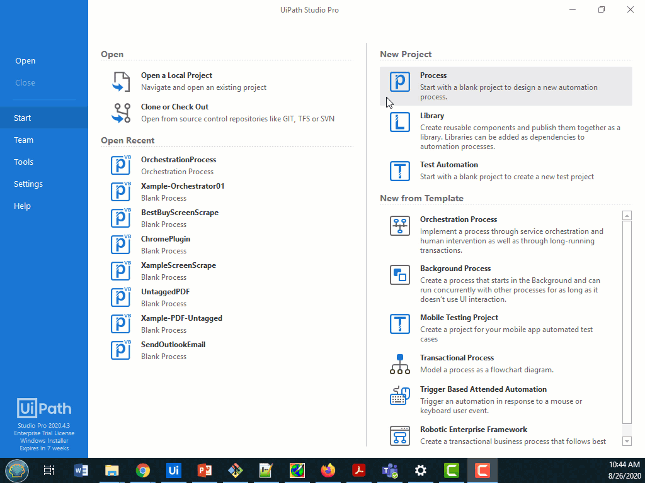
The full UiPath HelloWorld example in UiPath Studio.
What follows the UiPath Hello World program?
With the UiPath Hello World application out of the way, your RPA journey can go in a number of different directions. I would recommend working with UiPath variables and input boxes first and then progressing to UiPath programming constructs.
With the basics of flow control statements like if-then statements, for-each blocks and UiPath exception handling under your belt, web scraping, PDF text extraction and invoice image processing robots will be much easier to develop and troubleshoot.
| Your RPA and UiPath Learning Path |
|---|
| We recommend the following five UiPath Studio and Orchestrator tutorials to drive home the fundamentals of robotic programmable automation:
|



