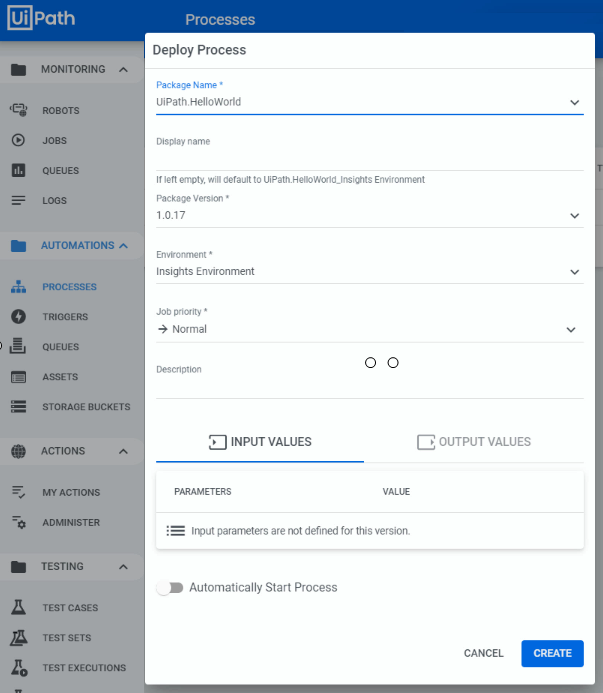How to create a UiPath Orchestrator process to run robots
In UiPath, a robot is a component that is capable of performing RPA tasks. The RPA tasks themselves are written as standalone programs developed in UiPath Studio. When the robot capable or performing a task is brought together with the program that describes how to perform that task, the combination is known as a process. A UiPath process is what’s needed to get a robot to perform work.
| RPA and UiPath Learning Path |
|---|
| There are five steps to creating, deploying and managing RPA robots at runtime. This UiPath Orchestrator tutorial focuses on the third of the following five parts:
This UiPath Orchestrator tutorial focuses on the fourth of these five skills. |
How to create a UiPath Orchestrator process
With a UiPath application already published as a package, and an unattended robot already configured, the creation of a UiPath process is a relatively straight forward affair. Simply follow the following steps to create a UiPath process:
- Click on the Processes link under the Automations section of the UiPath Orchestrator administrative console
- Click on the plus button on the top right hand corner of the screen to create a UiPath Orchestrator process
- Select the name of the package representing the application for the process to run
- Provide a display name for the UiPath process
- Choose the Environment in which the process will run
- Set a Job priority
- Supply any required input or output parameters
- Click Create
How to run a robot as a UiPath process
To run the UiPath Orchestrator process you just created, simply click the play button next to its listing in the Processes window. A window will appear asking which robot will host the process.
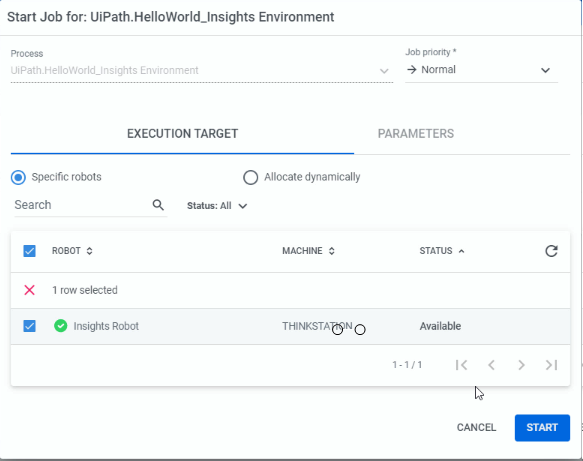
How to run a RPA robot as a UiPath process.
Choose the robot configured to map to your local machine and press Start. The process will begin, and the RPA robot will run the program on your local machine.