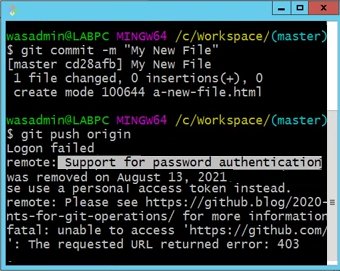Fix GitHub's 'support for password authentication was removed' error
The ‘support for password authentication removed’ GitHub error
You can’t push code to GitHub with a simple username and password anymore.
If you do, you’ll hit the infuriating ‘support for password authentication was removed’ error. To be precise, the exact GitHub error message is as follows:
Support for password authentication was removed on August 13, 2021. Please use a personal access token instead.
Instead of a password to authenticate, you now need a GitHub personal access token instead.
GitHub wants to make their platform as secure as possible. If a high-profile client ever gets their password hacked, GitHub is worried that they’ll be the ones with egg on their face. By forcing users to think about who has rights to a GitHub repository, the types of fine grained repository access users should have, and eliminating the possibility of weak passwords being used, the hope is that the cloub-based Git platform will be more secure.
Fortunately, GitHub’s ‘support for password authentication removed’ error is easily fixed. Here’s how to do it.
Steps to fix GitHub’s ‘support for password authentication was removed’ error
To generate a personal access token in GitHub and fix the ‘support for password authentication removed’ error, follow these steps:
- Log into GitHub with your username and password
- Navigate to your GitHub account settings
- Scroll down and click ‘Developer settings’ in the list of links to the left
- Click the Personal access tokens link
- Click the ‘Generate new token’ button
- Add a ‘Note’ to describe the tokens usage
- Set an expiration date for the GitHub personal access token
- Select the appropriate authentication scope
- Click the ‘Generate token’ button
Then copy your personal access token before you navigate away from the page, as the token’s alphanumeric value will not be displayed again. The next time you push to GitHub with Git, provide the personal access token instead of the password, and you will have fixed the ‘support for password authentication was removed’ error.
| Your intro to GitHub Actions training course |
|---|
| Here’s how to get started with GitHub Actions:
Follow these tutorials and you’ll learn GitHub Actions fast. |
Cached GitHub Credentials
If you still have trouble authenticating to GitHub after you generated the personal access token, check to make sure the password isn’t cached anywhere.
If you are on Windows, check the Credentials Manager. This app will store usernames and passwords used without the operating system. If you see a GitHub password stored in the Windows Credentials Manager, just delete it and then try again to push back to GitHub. You will be asked for a password, at which time you simply provide the GitHub token.
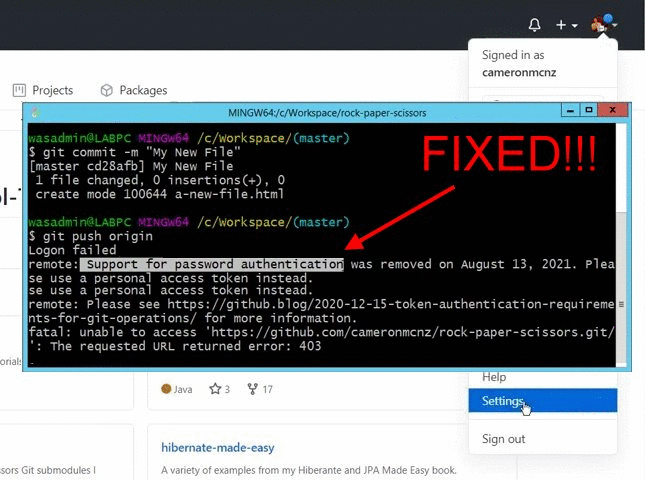
Fix for the ‘support for password authentication was removed on August 13, 2021. Please use a personal access token instead’ error.